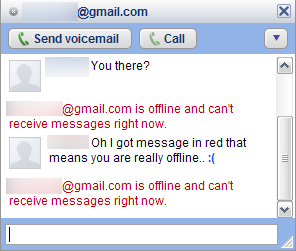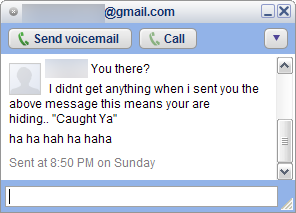If you are an Orkut user you probably know what I am going to talk about here. I am speaking about Transliteration, which essentially means that you can type in one language and have that converted to another language.
Google already offers transliteration in Orkut and many users know about it. However did you know that you can now chat in Indian languages in Gmail and Google Talk Labs Edition also?
Follow these steps to chat in Indian languages (currently 5 are supported) in Google Talk.
- Add a transliteration bot to your friend list. There are 5 of them available currently: (en2hi.translit@bot.talk.google.com for Hindi, en2kn.translit@bot.talk.google.com for Kannada, en2te.translit@bot.talk.google.com for Telugu, en2ta.translit@bot.talk.google.com for Tamil and en2ml.translit@bot.talk.google.com for Malayalam)
- Start chatting with your friend.
- Convert the chat session to a group chat and invite the particular bot (you added in step 1) to the group chat.
From now on whatever you type in english will be converted to the appropriate language by the bot. Have a look:
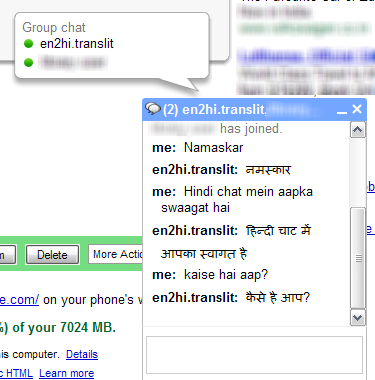 |
|---|
| Chat in Indian Languages |
You might have to enable Indic fonts if you dont see them correctly. Here is some more information on Indic Fonts
Related: