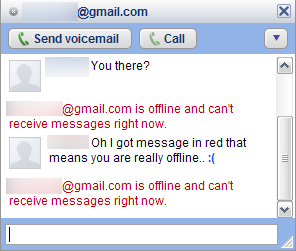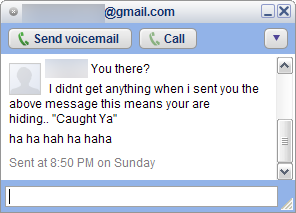October 24, 2008 by Varun Kashyap
 The next release of Ubuntu i.e. Ubuntu 8.10 (Intrepid Ibex) is all set to be released on 30th Oct. However, if you don’t have a fast internet connection and would like to try Ubuntu nevertheless you should Pre-Order a free CD.
The next release of Ubuntu i.e. Ubuntu 8.10 (Intrepid Ibex) is all set to be released on 30th Oct. However, if you don’t have a fast internet connection and would like to try Ubuntu nevertheless you should Pre-Order a free CD.
Canonical the parent company of the popular Linux distro send free Ubuntu CDs across the world. Yes you don’t pay a dime, shipping, handling and other costs all are borne by Canonical.
You can pre-order the following flavours of Ubuntu:
Please note that starting with Ubuntu 8.10, Canonical no longer ships the Edubuntu Addon CD. So if you need Edubuntu you might have to download it. The CDs have to be approved and then shipping takes 4 to 6 weeks (subject to your location). In case you are not up for the wait you might want to download the ISO and burn it yourself, or better if you are already running Ubuntu just go to the terminal and type:
sudo apt-get dist-upgrade
Posted in Linux | Tagged canonical, free cds, Interepid Ibex, shipit, Ubuntu, Ubuntu 8.10 | 2 Comments »
August 13, 2008 by Varun Kashyap
If you are an Orkut user you probably know what I am going to talk about here. I am speaking about Transliteration, which essentially means that you can type in one language and have that converted to another language.
Google already offers transliteration in Orkut and many users know about it. However did you know that you can now chat in Indian languages in Gmail and Google Talk Labs Edition also?
Follow these steps to chat in Indian languages (currently 5 are supported) in Google Talk.
- Add a transliteration bot to your friend list. There are 5 of them available currently: (en2hi.translit@bot.talk.google.com for Hindi, en2kn.translit@bot.talk.google.com for Kannada, en2te.translit@bot.talk.google.com for Telugu, en2ta.translit@bot.talk.google.com for Tamil and en2ml.translit@bot.talk.google.com for Malayalam)
- Start chatting with your friend.
- Convert the chat session to a group chat and invite the particular bot (you added in step 1) to the group chat.
From now on whatever you type in english will be converted to the appropriate language by the bot. Have a look:
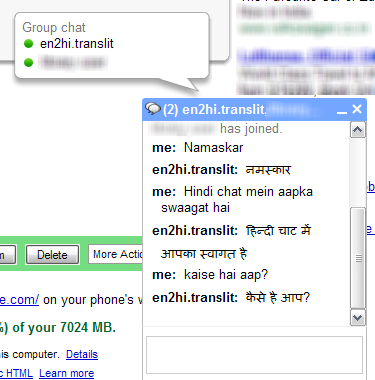 |
| Chat in Indian Languages |
You might have to enable Indic fonts if you dont see them correctly. Here is some more information on Indic Fonts
Related:
Posted in On the Desktop, Step By Step Tutorials, The Web | Tagged chat, Chat bots, Gmail, Google, Google Talk, Hindi, India, Indian Languages, Transliteration | 3 Comments »
August 11, 2008 by Varun Kashyap
 So you are a Nuclear scientist and hold top secret information about the Nuclear Warfare of your country? (I know many nuclear scientists love to read my articles!) Want to transfer this information to someone but fear that it may be trespassed. Why don’t you try encryption? Because its complicated? Are you sure? Because what I am going to mention might just change you view about it.
So you are a Nuclear scientist and hold top secret information about the Nuclear Warfare of your country? (I know many nuclear scientists love to read my articles!) Want to transfer this information to someone but fear that it may be trespassed. Why don’t you try encryption? Because its complicated? Are you sure? Because what I am going to mention might just change you view about it.
Okay first off I admit the all the nuclear bla bla could be termed as exaggerating . However there are lots of things you might need only authorized person to be able to have a look on like your passwords, some important notes and so on you think, I know there is plenty of stuff. The application I am talking about is LockNote. LockNote is a document and encryption mechanism in one single application.
First off download it here for free.
Run Locknote.exe, type in your confidential text and choose Save as. Then you will be needed to enter a password and that’s it. Now to open the file you will need the password you just provided. Once you open the file, you can make changes and then save all the changes in the file. It decrypts the file when you open the file and encrypts it when you save the file all on the fly.
 |
| The LockNote Window |
Moreover you can also drag and drop any text file on the executable to quickly encrypt it. In case you are wondering how secure it is, let me mention that it uses AES 256 bit encryption, which if you don’t know what it is, I assure you it is secure for your confidential notes 🙂 LockNote is portable and doesn’t need any installation, so you can use it from your USB drive as well
Related
Posted in On the Desktop | Tagged encryption, locknote, password, private, secure | 3 Comments »
August 5, 2008 by Varun Kashyap
Are you a blogger looking to increase your subscriber count? Well until now you needed good content to do so, but until now…
Can you Copy and Paste? then visit
http://www.vimeo.com/1463913 and see how easy it is to hack your Feedburner subscriber count. Won’t take more than a minute or so to add a few thousand subscribers.
I am sure Google / Feedburner will look into the matter and probably fix it soon, you can enjoy it till then however. Even if Google fixes this its very simple to forge the image in Photoshop and display as many subscribers as you want.
Posted in The Web, What's Hot on web | Tagged blog, feedburner, Google, Hack, stats, subscriber, trick | 2 Comments »
August 1, 2008 by Varun Kashyap
Quite some time back I posted the alternate URLs that you can use to get to Google, now its time to do the same for Digg. All the following urls point to Digg. Be creative in their use!!

Related:
Posted in The Web | Tagged alternate, Digg, Google | 1 Comment »
August 1, 2008 by Varun Kashyap
Have a look, this is what readers like on this blog. Yes, that includes you too! Oh your lovely eyes.. keep them on the monitor please, would you?
This step by step tutorial offers insights on how to create a search plugin for your site or any site that appears in the Firefox search engines on the right.
As you might be knowing from quite some time you can go invisible
while chatting on Gmail. The invisible status is available in Gmail
Chat, Google Talk gadget, Google Talk Labs Edition and Google Talk for iPhone .What to do if you want to know if someone in really offline or is playing Mr.[…]
Read Ahead..
After my earlier post on Remote Desktop Access,
I have been asked by friends to explain in detail how to set up Remote
Desktop Access. Lets start with the easy one then, shall we?
Here is a step by step guide to use TeamViewer:
Step 1. Download TeamViewer(full version) here.
Read Ahead..
If you ever wondered where is your disk space flying away when you
don’t seem to have a lot of media files and Gigabytes of music you
might want to take a deeper look. First off let me put things into
perspective, being a blogger I have to keep trying new softwares and
tips and tricks to make sure that you the readers get nothing but the
best and validated and working stuff. So today when I wanted to install
some stuff I found that I have only 1 GB of disk space left. I[…]
Read Ahead..

Tabbed browsing is one of the most(if not the most) important
features of modern browsers, and when the browser is Firefox you can
expect some extra customizations. Here is a complete (I tried to make
it) guide to a better tabbed browsing experience:
Read Ahead..
Posted in General Blog Info, The Web | Tagged about, readers choice, top posts | 3 Comments »
July 28, 2008 by Varun Kashyap
We all have used and encountered zip files in our day to day work. However this one is different. It is referred to as the zip bomb!
Have a look at
42.zip. There is a zip file 42 KB in size but when you extract it it occupies a about 45PB that’s Peta Bytes!
How is it possible here is the logic they provide:
The file contains 16 zipped files, which again contains 16 zipped files, which again contains 16 zipped files, which again contains 16 zipped, which again contains 16 zipped files, which contain 1 file, with the size of 4.3GB.
So, if you extract all files, you will most likely run out of space 🙂
How was 4.3 GB file compressed so much? Simply because it had all zeroes, so high redundancy and thus greater compression
Extract and let me know how much did it occupy 😉
Posted in The Web | Tagged compress, fun, zip file | Leave a Comment »
July 25, 2008 by Varun Kashyap
You probably already knew that you can go secure with your Gmail account by using https in place of http in the address bar. Going secure protects you from eaves dropping and is even of greater importance if you are concerned about your privacy while using wifi. It means that your mail goes encrypted between your browser and the Gmail servers.
Well it turns out that soon you will be able to do this natively using your account settings in Gmail. Check out the Settings for your Gmail account for a setting like this:
If you don’t have it till now, have patience you will get it soon. An important point to consider before going secure is that it can make your mail experience slower (only slightly though).
Related
Posted in The Web, What's Hot on web | Tagged encryption, Gmail, https, new features, secure | Leave a Comment »
July 23, 2008 by Varun Kashyap

There is a giveaway on the Internet these days for those of you who are looking for a tool to optimize and manage your computers. Its a 6 Months license for the popular “System Mechanic” software. So you can use it for 6 months and then decide if you like it enough or not. Here is what System Mechanic is all about:
“Fix problems, boost performance, eliminate crashes and more with System Mechanic”
System Mechanic is a software that offers you a centralized system dashboard to automatically perform all vital PC maintenance by diagnosing, reporting, and resolving computer problems and performance bottlenecks.
This award-winning utility suite is trusted by millions worldwide to secure, optimize, repair, and tune-up their systems.
Some of the Great features of System Mechanic are:
- ActiveCare® 2.0 keeps your PC running like new — New ActiveCare 2.0 just got leaner, smarter, and even better at keeping your PC humming along at full speed. And it does this silently in the background, only working when your PC is on but not in use.
- Defragment and Compact Registry tool – next–generation Defragment and Compact Registry tool now performs a comprehensive analysis of your registry, detects performance–draining bloat, and displays wasted space with instructive, color–coded graphics.
- DriveSense™ — Real-time hard drive status.
- New navigational links within the tools simplify moving throughout System Mechanic.
- iolo’s library of programs and program components has been expanded to target resource-robbing programs unnecessarily clogging your PC’s startup process and to detect potentially dangerous software.
- PC TotalCare™ performs a complete system tune-up by running all Power Tool functions in one pass.
How to get a free license for Six Months :
- Go here.
- Press the “Continue” button.
- Complete the checkout process using a valid email address, Select the Email Delivery option.
- Download System Mechanic 8.
- While installing, choose “I own system mechanic and can enter my serial later” option and click Next.
- Enter the Activation Code that you received on your email.
Posted in On the Desktop, What's Hot on web | Tagged free, free software, giveaway, system mechanic, Windows | 2 Comments »
July 20, 2008 by Varun Kashyap
As you might be knowing from quite some time you can go invisible while chatting on Gmail. The invisible status is available in Gmail Chat, Google Talk gadget, Google Talk Labs Edition and Google Talk for iPhone .
What to do if you want to know if someone in really offline or is playing Mr. Hideous or as we call here in India – "Mr. India" ?
Follow these steps:
Step 1:
Open the chat window for the contact you want to confirm is offline of invisible
Step 2:
If you see a message "The chat is off record" then proceed to step 3, else click on options in the chat window (Gmail) or the down pointing arrow (Gtalk) and choose "Go Off Record" You will now surely see that "The chat is off record"
Step 3:
Now you need to interpret what you get.
- If you get a message in red like below, this indicates that the user is really offline.
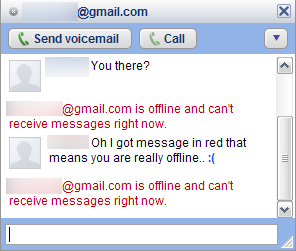 |
| This shows the contact is offline |
- If you get nothing then the user is invisible, or any status updates in gray it means the user is online but invisible.
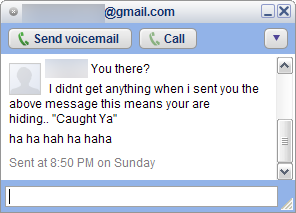 |
| This shows the contact is invisible |
Inspired[via]
Related:
Posted in Step By Step Tutorials, The Web | Tagged chat, Gmail, Google, Google Talk, Hack, invisible, tip, trick | 27 Comments »
« Newer Posts - Older Posts »
 The next release of Ubuntu i.e. Ubuntu 8.10 (Intrepid Ibex) is all set to be released on 30th Oct. However, if you don’t have a fast internet connection and would like to try Ubuntu nevertheless you should Pre-Order a free CD.
The next release of Ubuntu i.e. Ubuntu 8.10 (Intrepid Ibex) is all set to be released on 30th Oct. However, if you don’t have a fast internet connection and would like to try Ubuntu nevertheless you should Pre-Order a free CD.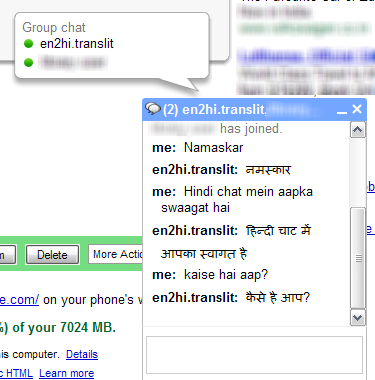
 So you are a Nuclear scientist and hold top secret information about the Nuclear Warfare of your country? (I know many nuclear scientists love to read my articles!) Want to transfer this information to someone but fear that it may be trespassed. Why don’t you try encryption? Because its complicated? Are you sure? Because what I am going to mention might just change you view about it.
So you are a Nuclear scientist and hold top secret information about the Nuclear Warfare of your country? (I know many nuclear scientists love to read my articles!) Want to transfer this information to someone but fear that it may be trespassed. Why don’t you try encryption? Because its complicated? Are you sure? Because what I am going to mention might just change you view about it.



 There is a giveaway on the Internet these days for those of you who are looking for a tool to optimize and manage your computers. Its a 6 Months license for the popular “System Mechanic” software. So you can use it for 6 months and then decide if you like it enough or not. Here is what System Mechanic is all about:
There is a giveaway on the Internet these days for those of you who are looking for a tool to optimize and manage your computers. Its a 6 Months license for the popular “System Mechanic” software. So you can use it for 6 months and then decide if you like it enough or not. Here is what System Mechanic is all about: